We're happy to help. Contact us via the contact form below and we will get back to you as soon as possible.
An all-in-one package of useful solutions
Exceptional scheduling support for businesses with field staff
Features For Scheduling
Service planning
With FieldBuddy’s planning tool you discover how effortless planning can be.
Get real time insights in your work orders and mechanics, at a glance.
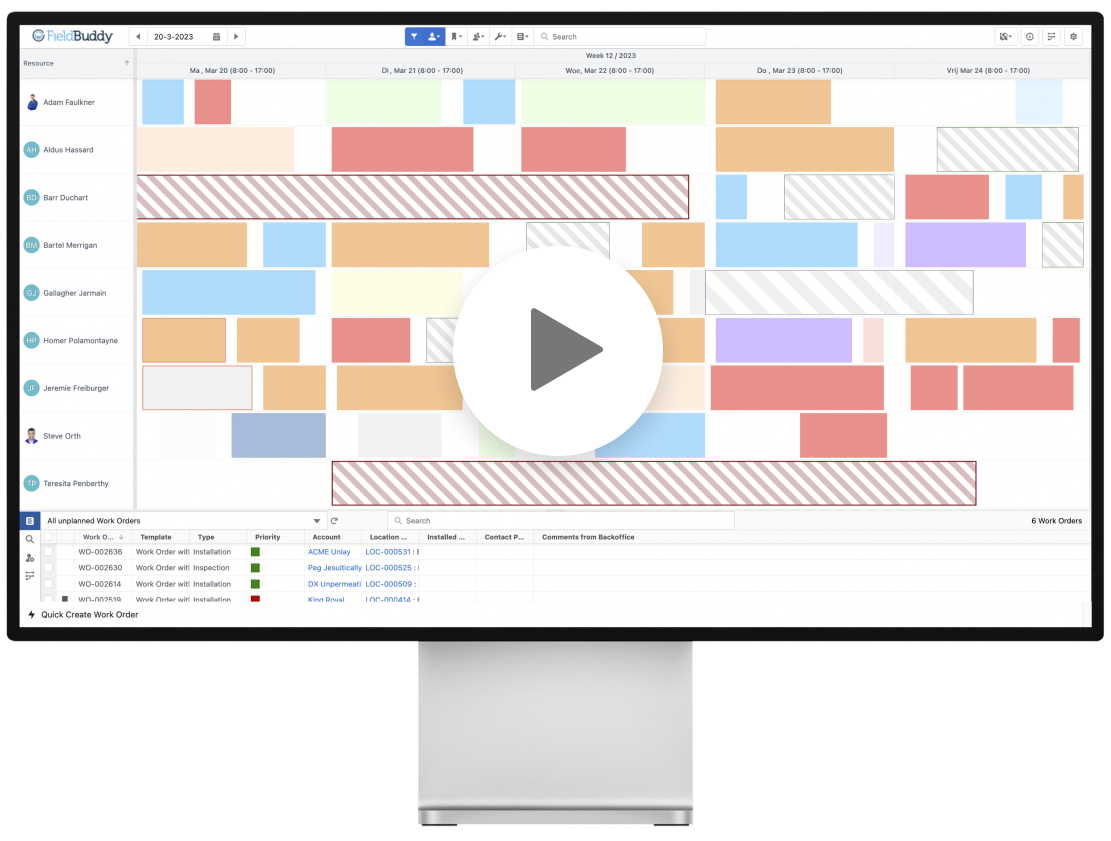
Drag-and-drop
Use the drag-and-drop interface to plan work orders easily.
Adjustable listviews
Keep track of work orders with selectable columns and filters.
Timeslots
Technician schedules aren’t always down to the minute, divide the days into configurable timeslots for faster and easier planning.
Customer notifications
Keep the customer updated on the planning and the status of their request, by sending an automatically generated update via email or SMS.
Customisable layouts
Customise the content and look and feel of the Dispatch Panel view, you can configure the information that the system shows for every assignment as well as the way it looks with colors and icons.
Multiple work orders per service request
Sometimes a technician has to return to the client site to complete the service request. Or a service request is made up of multiple subtasks to be executed on different dates or by different technicians.
Planning validation rules
With automatic validation, the system ensures that each and every work order is planned at the right time and assigned to the right resource.
Planning checklist
With planning checklists you make sure that you have taken all necessary steps before you make your planning final and execute the work.
Start workflows
Start workflows directly from the Dispatch Panel that will help you to automate steps in your planning process like updating the customer or ordering parts. Also, refer to the Process Automation section.
Resource grouping
Assign your technicians to a specific region, or add skills to their personal profile, to make filtering possible. By doing so, you make sure that you can easily assign the right technician to the right job.
Capacity planning
Keep a clear overview of the amount of work to be scheduled and the available resource capacity.
Route optimization
Create optimized and cost-effective routes and save valuable time and fuel costs.
Digital work orders
Never get lost on track with your work orders. Work faster, efficient and flawless with the work order management tool from FieldBuddy.
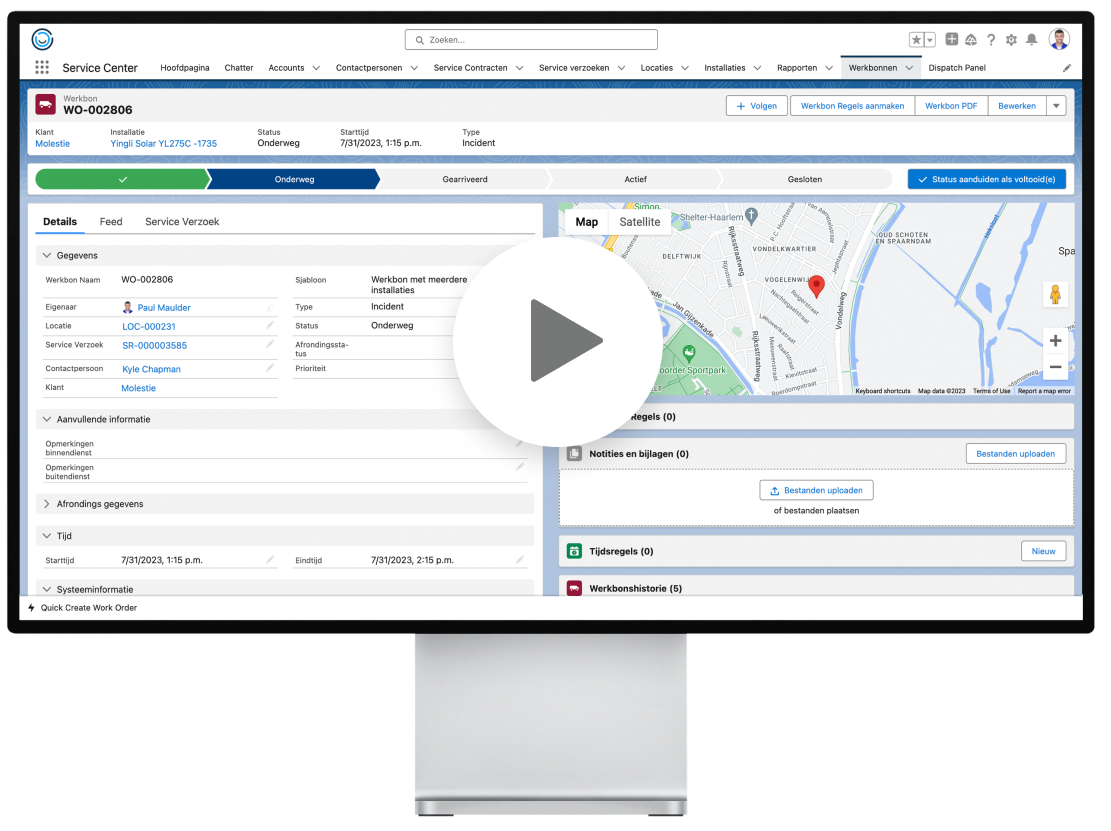
Process Automation
With the Process Builder, you automate manual routine tasks in the service process, such as sending emails, appointment confirmations and updating records.
Links to accounting systems
FieldBuddy automatically forwards all the information to your accounting system so that an invoice can be prepared and sent immediately.
Approval processes
An approval process automates the way records are approved in FieldBuddy. For example, a work order completed by a technician that is first approved by an inside salesperson before the invoice is sent to the customer.
FieldBuddy integrations
FieldBuddy easily integrates with other systems thanks to its out-of-the-box standard interfaces. This service is part of FieldBuddy Connect. We can interface with virtually any system using our Open API.
Work order validation rules
Validation rules within FieldBuddy Mobile help the technician avoid errors and are alerted to incorrect data.
Standard reports and dashboards
Various reports and dashboards are included as standard in FieldBuddy. These give you insight and help you steer service processes.
Ticketing
Automatically convert incoming emails, IoT, web forms, customer portals, phone calls or other notifications into service requests in FieldBuddy.
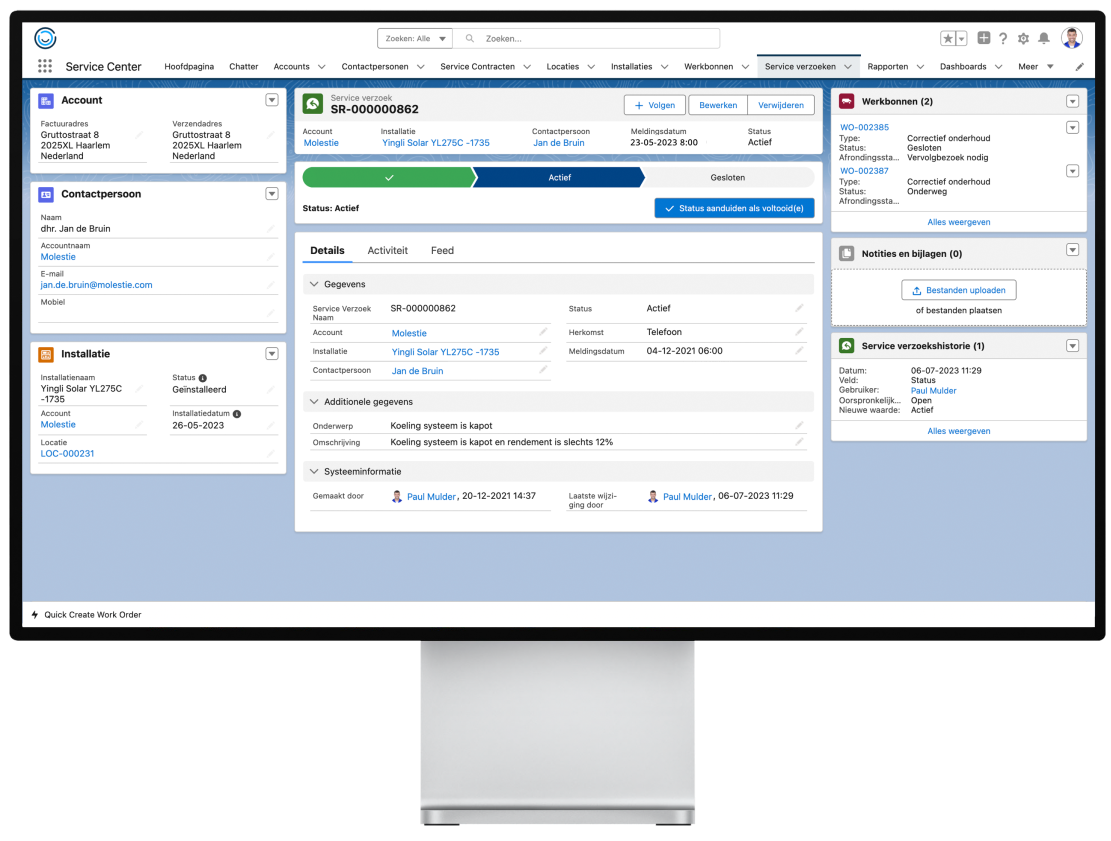
Automatic creation of service requests based on emails
FieldBuddy can automatically generate service requests based on received emails, quickly and efficiently converting customer requests into work orders without manual intervention.
Web forms
With FieldBuddy, custom web forms can be created, allowing businesses to collect specific information when creating service requests or work orders, obtaining structured and relevant data.
Automatic creation of work orders
Generate work orders automatically based on received service requests, ensuring no time is lost to manual creation and tasks can be started immediately.
Respond directly from FieldBuddy
Respond directly to service requests from the platform itself, allowing for quick and effective communication with customers and a smooth workflow.
Linking call center software
Connect FieldBuddy to your call center software, allowing incoming calls to be automatically converted into service requests or work orders, facilitating a seamless transition between communication channels.
Customer portal
FieldBuddy offers a customer portal where customers have access to information about their service requests, scheduling, invoices, and more, allowing them to independently and transparently manage their service.
Link mailbox
Connect your service mailbox to FieldBuddy and gather all communication and information in one central location.
IoT integration
FieldBuddy integrates with IoT devices, enabling real-time data and monitoring, facilitating proactive maintenance and swift interventions.
Take into account service contracts
FieldBuddy considers service contracts, ensuring that the correct agreements, terms, and prices are automatically applied when creating work orders and invoicing, guaranteeing contract compliance.
Asset management
Create a 360 view of your assets. The asset management tool provides you with all asset information in one place, both accessible for the back office and your teams on the road.
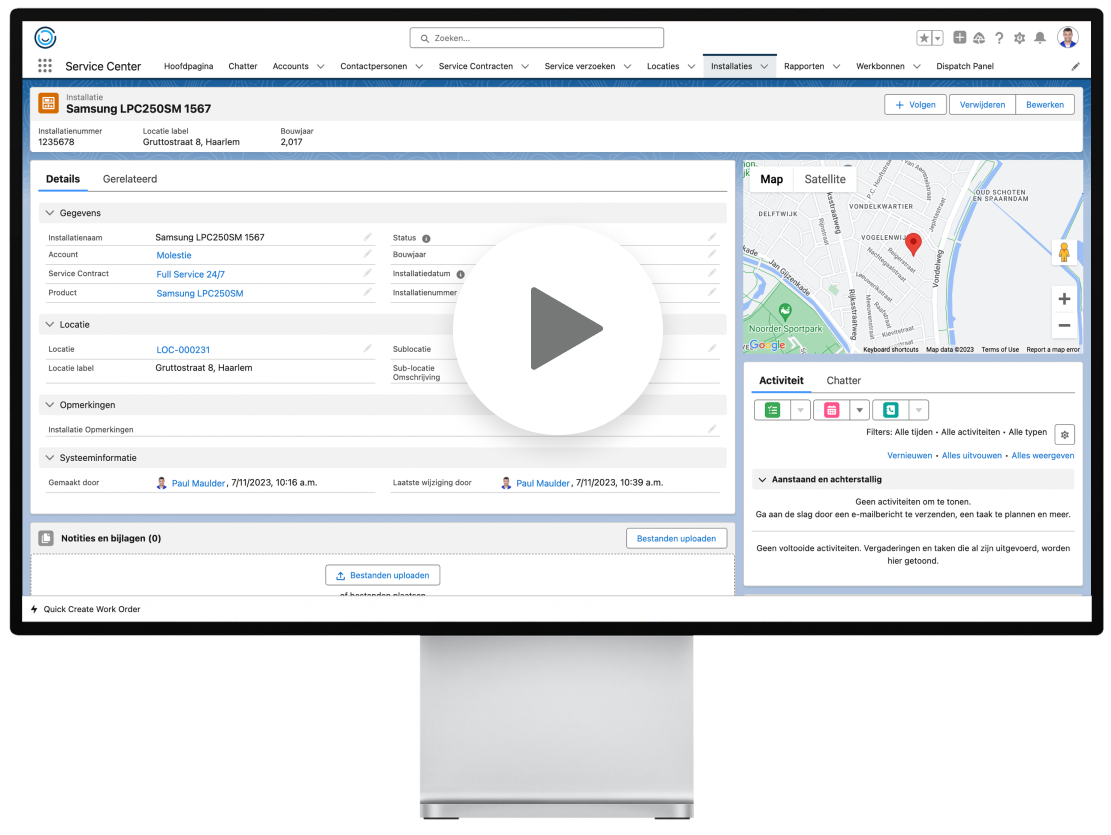
Installation management
Register all your installations and add all related data, such as installation history, installation date, installation type, and serial number
Location management
Manage the locations where the installations are present, both based on addresses and GPS coordinates.
Installation hierarchy
Based on specific criteria, different work order layouts can be assigned. For example, based on the type of work (installations, maintenance, etc.), type of installation, or business unit.
Technical documentation
For technicans, having all technical documentation at hand is always helpful. With FieldBuddy, it’s even easier because you can add all this documentation to the installation record. This way, the technician always has the necessary manuals, instruction cards, photos, and machine records readily available.
Installation history in the mobile app
For each installation, a complete history of performed tasks is available. This allows the technician to see the actions that have been taken in the past.
Insights into installation history in the customer portal
Customers can view the maintenance history of the installation.
Features for Communication
Field service app
Your field service employees always have all the information at hand that they need, such as work orders, planning, service history, contracts and much more.

iOS and Android
FieldBuddy supports all major operating systems.
Tablet, smartphone, laptop
Complete freedom through a wide choice of supported devices.
Offline mode
No connection? No problem! Our mobile app is fully functional offline.
Activities, parts and other expenses
Add these items to the work order from predefined lists, synced with your accounting or other external systems when needed. Also, refer to the Integrations section.
Timesheets and mileage
Easily track time and mileage in the app.
Barcode scanner
Save time and scan parts or installations with barcodes and QR.
Forms and checklists
Create your own forms and checklists and link these to specific activities or parts.
Documents and pictures
Attach documents and pictures to the work order, either by the back-office of by the technician in the mobile app.
Digital signature
Customers digitally sign work orders in the app for approval.
Installation history
Always keep an overview of the complete service history of an installation.
Navigation
Start your favorite navigation app from FieldBuddy without having to enter addresses manually.
Smart forms
Create smarter forms that will simplify the technician’s work. Fields and sections within these forms can dynamically change based upon the technician’s input.
Custom page layouts
Customise the page layouts so they show the information that is relevant to your business.
GPS
Know where your technicians are located and also trigger automated actions like sending your customers a notification when the technician is on its way.
New work orders in app
Technicians can create their own work orders in the app without being dependent on the back-office.
Multiple work order layouts
The work order layout can be adjusted, based on certain criteria such as the type of work, the installation type or the business unit.
Work order validation rules
Validation rules verify that the data a technician enters into a work order meet your standards and prevent errors.
Predefined work order templates
With predefined templates, the system will automatically add necessary parts and activities to the work order, based on the type of installation or type of service.
Custom buttons, links, actions
With custom buttons and links, the technician can trigger automated actions, such as changing the owner of the work order or send a message to the customer.
Formula plugin
Need more complex calculations than primary school algebra? We’ve got you covered! Our ‘Excel-like’ formula plugin gives you the calculation power you need.
Customer portal
Let your customer easily plan appointments and request service with the customer portal. Save time by eliminating unnecessary calls & emails.
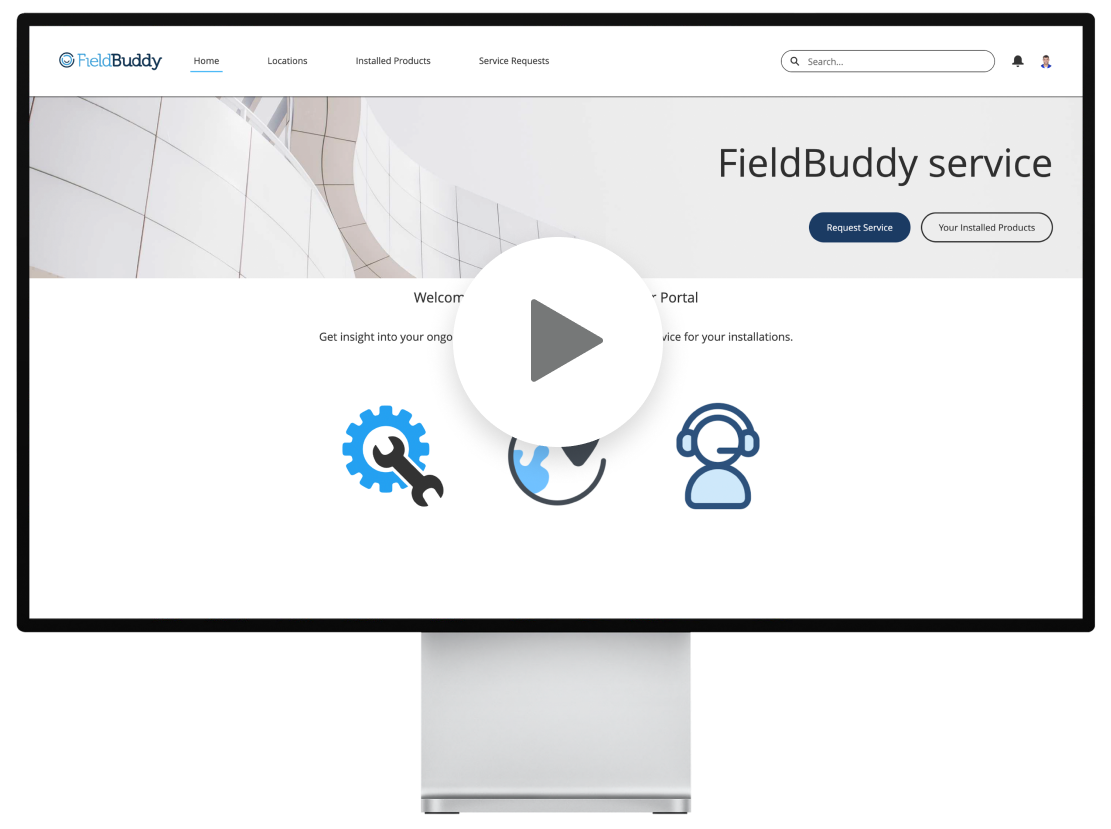
Customer Support
Knowledge Center
View Invoices
Insight into Installation History
Invoicing
Transform work orders automatically into invoices. Send it directly to your customer or to your favorite ERP or bookkeeping software.
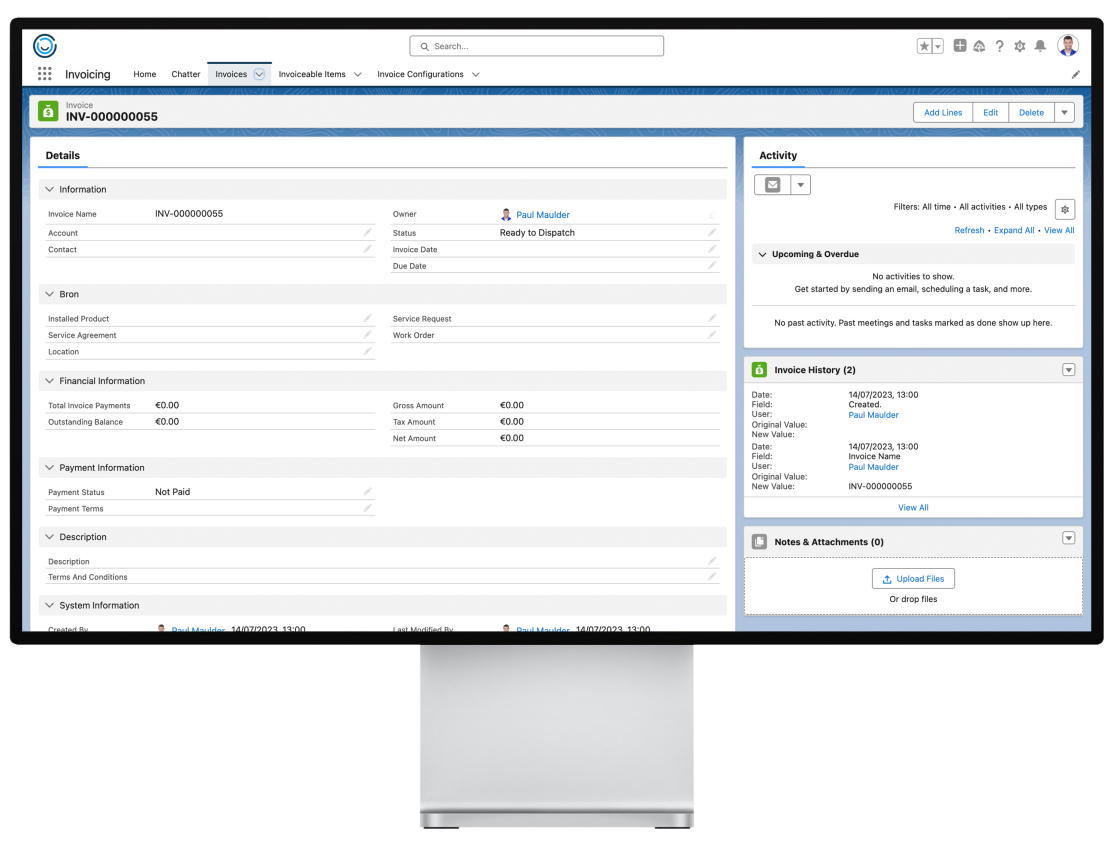
Accounting system integration
FieldBuddy send all information to your accounting system so you can immediately create and send your customer invoices.
Automated invoice dispatching
After completion of the work order, you can also sent a PDF invoice directly from FieldBuddy.
Custom invoice template
Customise the invoice layout to suit your brand and to make sure all pertinent information about the transaction is included.
Recurring invoices
Automatically generate and send recurring invoices for your subscriptions and service agreement.
Collect invoices
Features for Analytics
Analytics
Which equipment breaks down most often? And how many service requests are open for more than a week? Get full insight and start optimizing your processes.
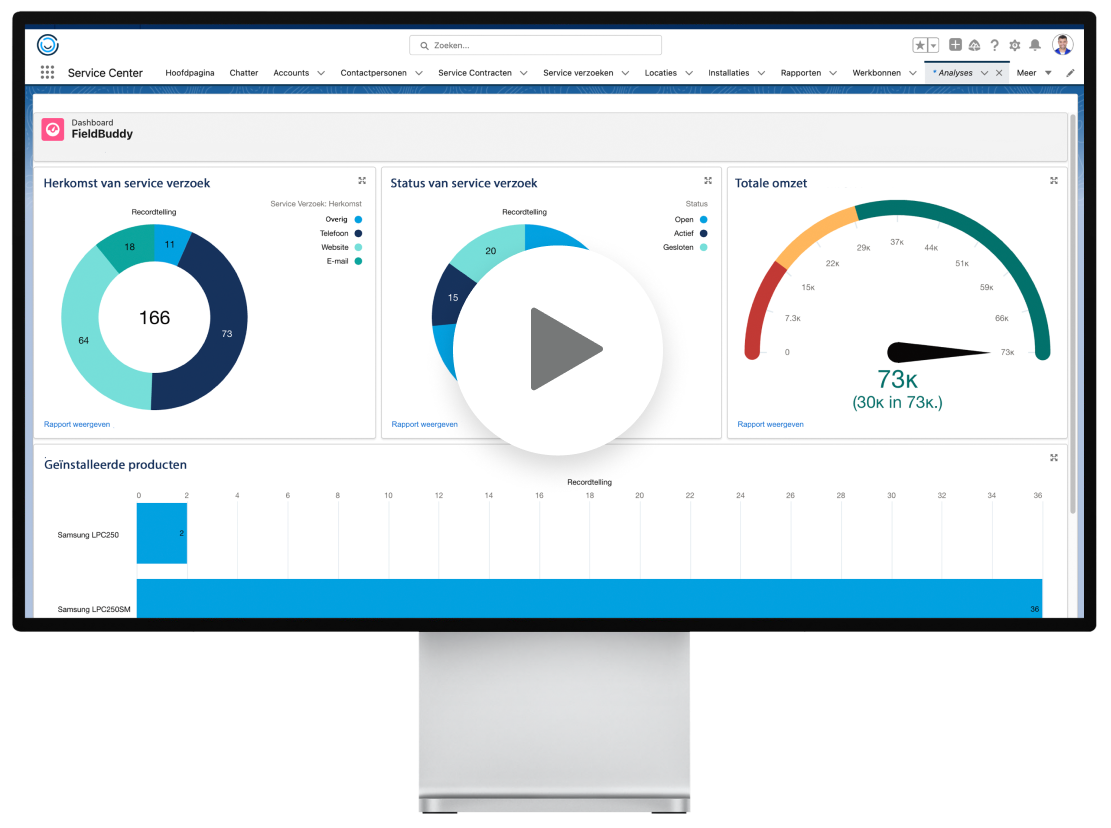
Standard reports and dashboards
Reporting Snapshots
Report notifications
Export to Excel
Report Builder
Use the drag-and-drop Report Builder to easily create your own reports using all available data in FieldBuddy.
Schedule and send
Get the latest report data in your inbox without having to run the report manually. Get the data automatically at regular intervals you specify, through scheduling on a daily, weekly, or monthly basis.
Dashboard Builder
Use Dashboard Builder to visually display the key metrics and trends of your service organization. For each dashboard component there is a single underlying report.
Viewable from multiple devices
Features for the Platform
Integrations
FieldBuddy integrates with all your favorite back office systems. FieldBuddy is designed to integrate with any software. Anything is possible.

FieldBuddy Connect
Open API
Automation
Use the flow builder or process builder to build any automation you want. Simply use drag and drop to build. Start automating today and become fully digital.
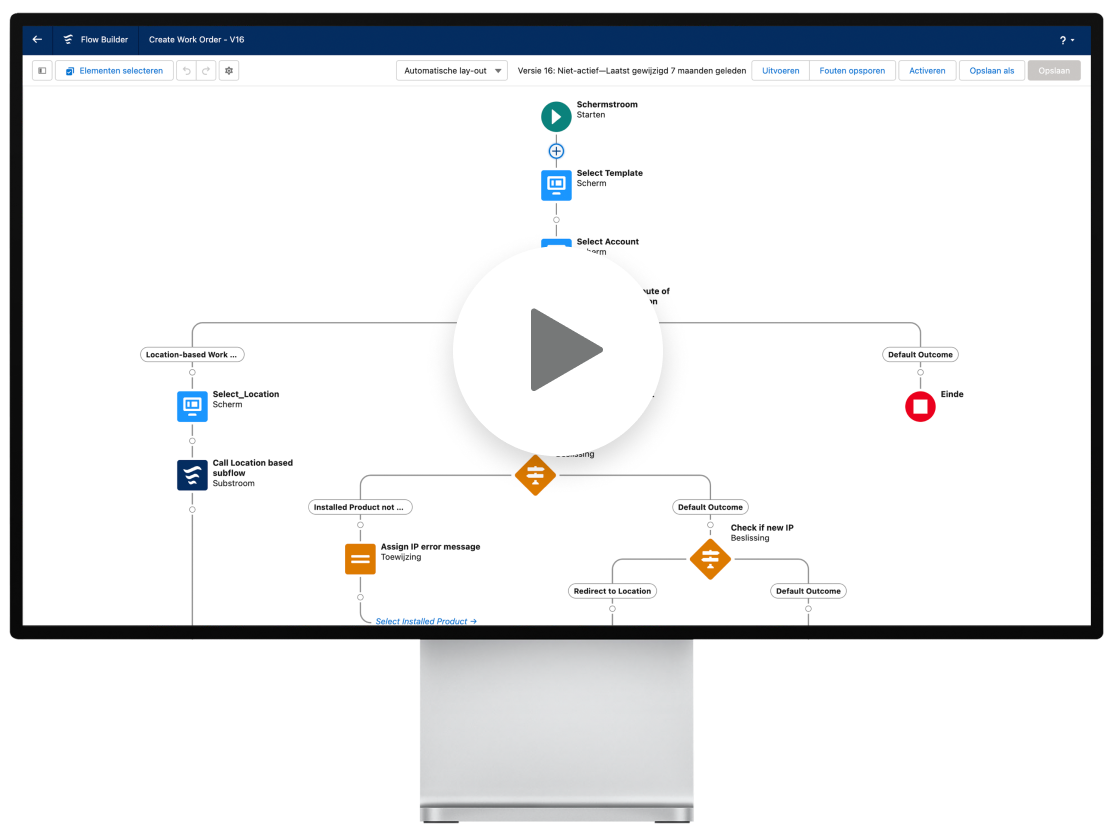
Flow Designer
With the flow designer, you can create screens and wizards that help the end-user easily find the information they need and navigate through processes in a user-friendly way.
Validation Rules
Using validation rules ensures optimal data quality. All data saved in a record by an end-user is immediately checked based on set criteria.
Automating with Code
With processes and workflows, you can usually implement all your business logic without the need for programming work. However, if you have specific requirements that are not covered by these, it’s good to know that FieldBuddy also offers a powerful development environment.
Process Builder
Prevent errors with built-in checks and receive warnings for incorrect data.
Approval Processes
Inventory management
Organize your parts, returns, and inventory. Make sure field service employees are always on location with the right parts and send registered consumption to any other software.
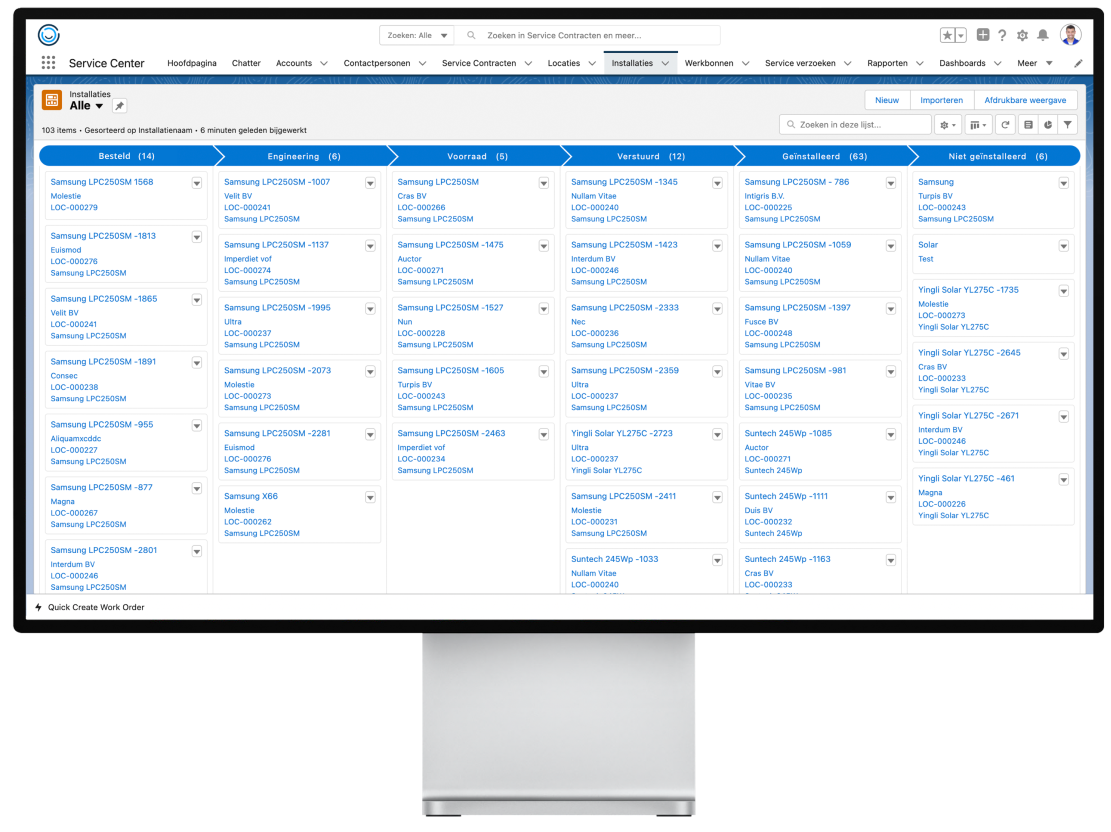
Register consumption of parts
Keep track of which parts have been used during tasks, so you always have an overview of your consumption history.
Register return parts
Keep track of which parts are being returned and manage the return process for streamlined inventory handling.
Register required parts for future tasks
Plan ahead by registering the parts needed for future tasks, so you can order in time and work efficiently.
Overview of your consumption of specific parts
Gain insight into how often certain parts are used, allowing you to optimize your inventory and save costs.
Insight into the movements of parts
Track the movements of parts between different warehouses. This way, you avoid mistakes and are always up to date.
Dashboard and reports
Get a clear dashboard and generate reports to analyze and optimize all data in inventory management.
Integration with ERP or accounting software
Integrate seamlessly with your ERP or accounting software, so the consumption of parts is automatically communicated for accurate record-keeping.
Overview of your current stock levels of parts per warehouse
Keep track of the current stock levels of parts in each warehouse, so you always know what’s available.
Frequently asked questions about industries
Do you have a field service that needs to be planned? Then FieldBuddy is right for you. FieldBuddy has customers from different industries. Such as solar panels, ventilation units, electric doors, electric buses and bikes, boilers and much more. In which there is always a service process. Like install, repair, maintain, preventive maintenance, certification, testing and inspection etc. FieldBuddy is built to be flexible and scalable. Whatever your service process looks like, FieldBuddy adapts to you. Our experts can help and advise you on this.
Yes, often FieldBuddy does. FieldBuddy offers most field service functionalities. Certainly just about everything FieldBuddy has to offer is described above. If you want to know more contact one of our product experts.
Sure. That's just how FieldBuddy is built. FieldBuddy is completely configurable, which means it doesn't require a developer.
Probeer FieldBuddy
Krijg een vrijblijvende demo van een van onze sales managers
Wil je weten wat FieldBuddy voor jou kan betekenen? Vul onderstaand formulier in om te starten.
Call an expert
Schedule a short call with one of our product experts.
Want to know more? Put your questions to our expert. Leave your details and we'll get back to you.
Try FieldBuddy
Sign up here for a free demo
Want to find out what FieldBuddy can do for you? Fill out the form below to get started.
Download a PDF with all available features
Discover how FieldBuddy's solutions can empower you to achieve remarkable results.
Please enter your email address below to receive all feature PDF.
Get your success story PDF!
Discover how our solutions have empowered clients to achieve remarkable results.
Please enter your email address below to receive our exclusive success story PDF.






