We're happy to help. Contact us via the contact form below and we will get back to you as soon as possible.
Work Order Management in one central location
Have you also lost track of your work in progress? A mailbox that is overflowing? Use Work Order Management to tackle that and get a grip on your work order management.
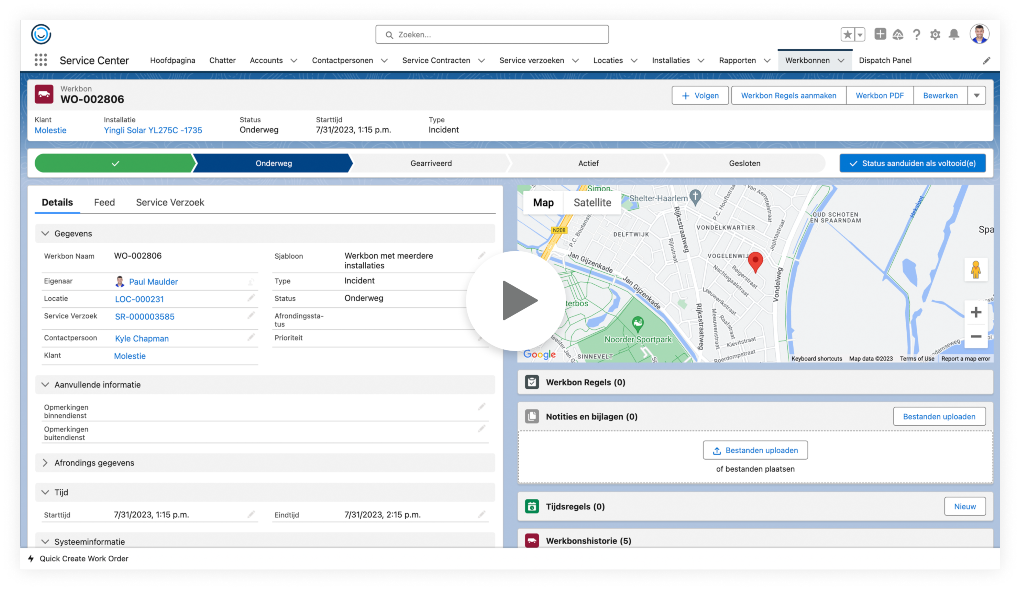
Get a grip on your field service
Puzzling with mismatched work orders is a thing of the past. Process your work orders on time and correct. Automate and streamline your work order management with FieldBuddy!
- Get an overview of all field operations
- Work faster, flawlessly and efficiently
- Replace all your Excel files and forms

Flexible and powerful
Record your digital work orders however you want. Customize FieldBuddy to your needs and automate your work.
- Automate your routine tasks
- Prevent errors through built-in checks
- Connect your service mailbox to FieldBuddy
See what FieldBuddy has to offer
Get insight into current and past work orders. See which work orders were completed in the past and what tasks were performed. The technician has insight into the parts that have been replaced, the decisions that were made, checklists that were completed, and the photos that were taken. The technician can also see which work orders are scheduled or currently being performed by colleagues.
Read more about related work orders in the blog.
All work order management features at a glance
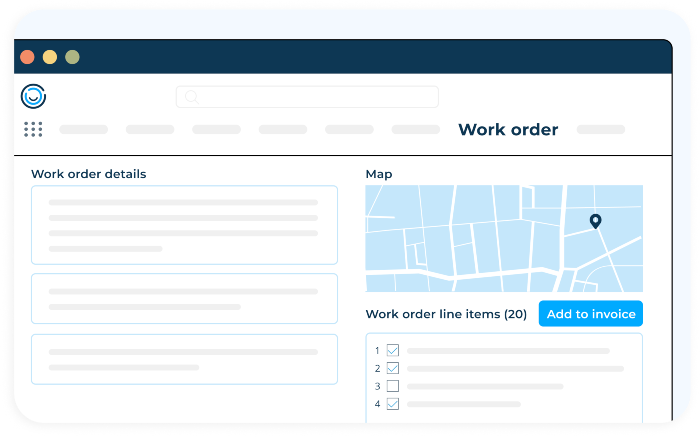
Never again puzzle with incorrect work orders. Work quickly, efficiently, and without errors with the work order management tool from FieldBuddy.
Work Order
Appointment
Service Request
Maintenance Planning
Custom Fields
Work Order Status
Follow the live status of the Work Order. Custom statuses are also possible.
Checklists
Create checklists for the field service to fill out.
Time Tracking
Insight into the working time and travel time.
Work Order Overview
Send the customer a Work Order overview by email in PDF form. Complete in your own house style with all the information about the work carried out.
Validation Rules
Configurable rules that the Work Order needs to comply with. Required serial number? photos? No problem.
Work Order Rules
Record in advance the work order the checklists, activities, or parts to be used.
Attachments
Share files with the field service and receive taken photos or filled-out documents.
Work Order with Multiple Installations
Create a work order to which multiple installations are linked.
Weekly and Hour Statements
View weekly and hour statements of the field service’s worked time.
Work Order with a Single Installation
Create a work order with just one installation.
Quick Create work Order
Create a work order in less than one minute.
Customers can be helped even faster than before with the help of FieldBuddy
Customer Service Manager DRU
See other field service management features
Real time insights and user-friendly planning software.
Create work orders in minutes and use drag-and-drop to easily schedule.
Back office
Manage all assets information in one place
Managing incoming issues and tickets
Convert work orders automatically into invoices
Organize parts, returns and inventory with ease
Planning
Streamline all your planning process
Work order management
Create work order in just a few clicks
Technician
The user-friendly app for your field service employees
Platform
Automate your processes with flow builders
Integrate with all your favorite back office systems
Let your customers schedule appointments online
Get insights into your service process
Want to learn more about work order management?


Improve your workflow management with Digital Work Orders

Work smarter, faster and more professionally with Related Work Orders
Probeer FieldBuddy
Krijg een vrijblijvende demo van een van onze sales managers
Wil je weten wat FieldBuddy voor jou kan betekenen? Vul onderstaand formulier in om te starten.
Try FieldBuddy
Sign up here for a free demo
Want to find out what FieldBuddy can do for you? Fill out the form below to get started.
Download a PDF with all available features
Discover how FieldBuddy's solutions can empower you to achieve remarkable results.
Please enter your email address below to receive all feature PDF.
Get your success story PDF!
Discover how our solutions have empowered clients to achieve remarkable results.
Please enter your email address below to receive our exclusive success story PDF.