
We're happy to help. Contact us via the contact form below and we will get back to you as soon as possible.
Service planning
Streamline all your planning processes.
Planning with Excel spreadsheets, calendars like Outlook or Google Calendar is really a thing of the past. Get real-time insight into your field service planning, keep an overview and increase customer satisfaction with FieldBuddy’s digital planning tool.
It contains all the information necessary for optimal field service planning. At a glance, it is clear what the status of a Work Order and of the mechanic is. Get a grip on your planning!
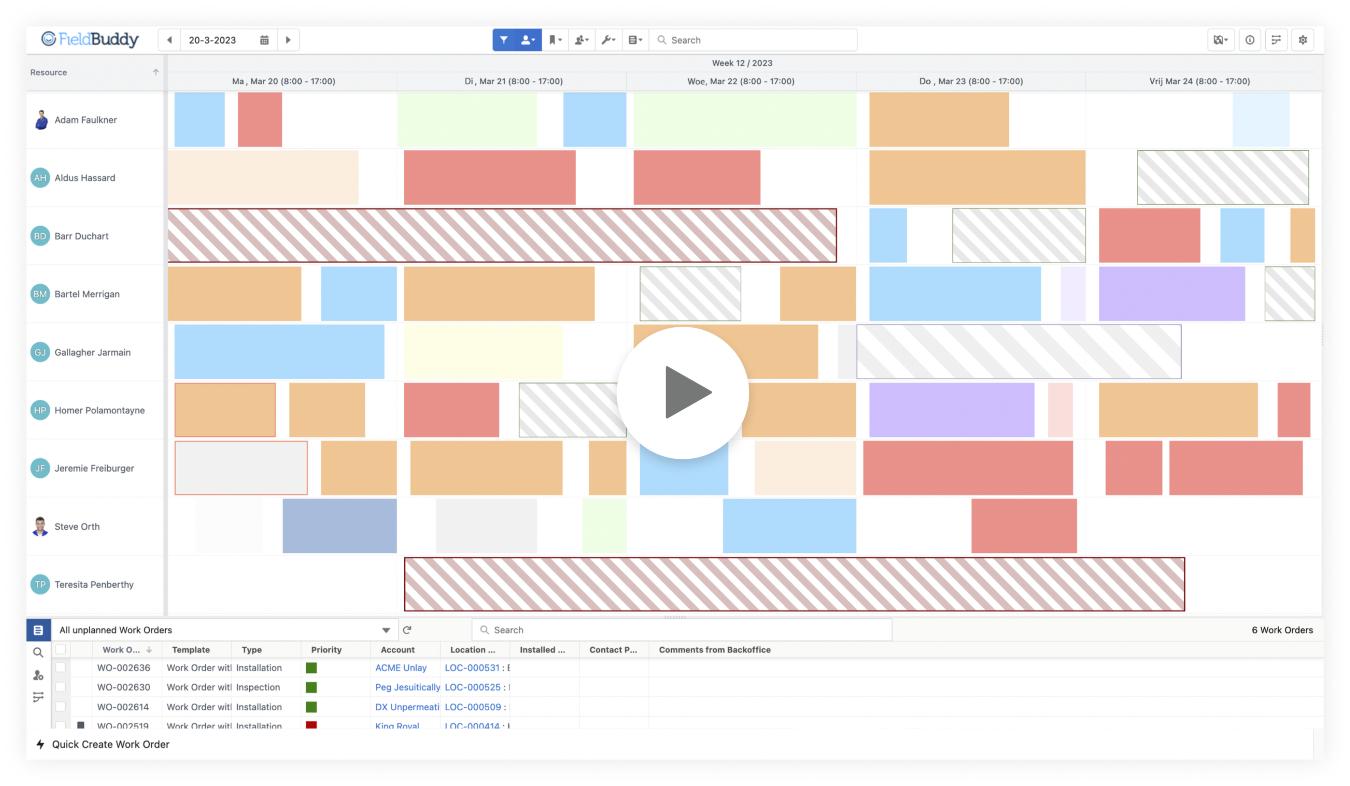
Real-time overview in your service planning
With the live overview provided by FieldBuddy, you always have a clear picture of where each technician is located, whether they are on the move, and if there are any changes to an existing work order.
Work orders can be quickly and easily assigned to the available technicians at the right time using the drag-and-drop feature. This way, you maintain control and oversight.
- Respond swiftly to (urgent) tasks with the real-time planning module
- Ensure your field service team follows the most efficient route
- Customize the planning board with numerous options to perfectly align it with your business.
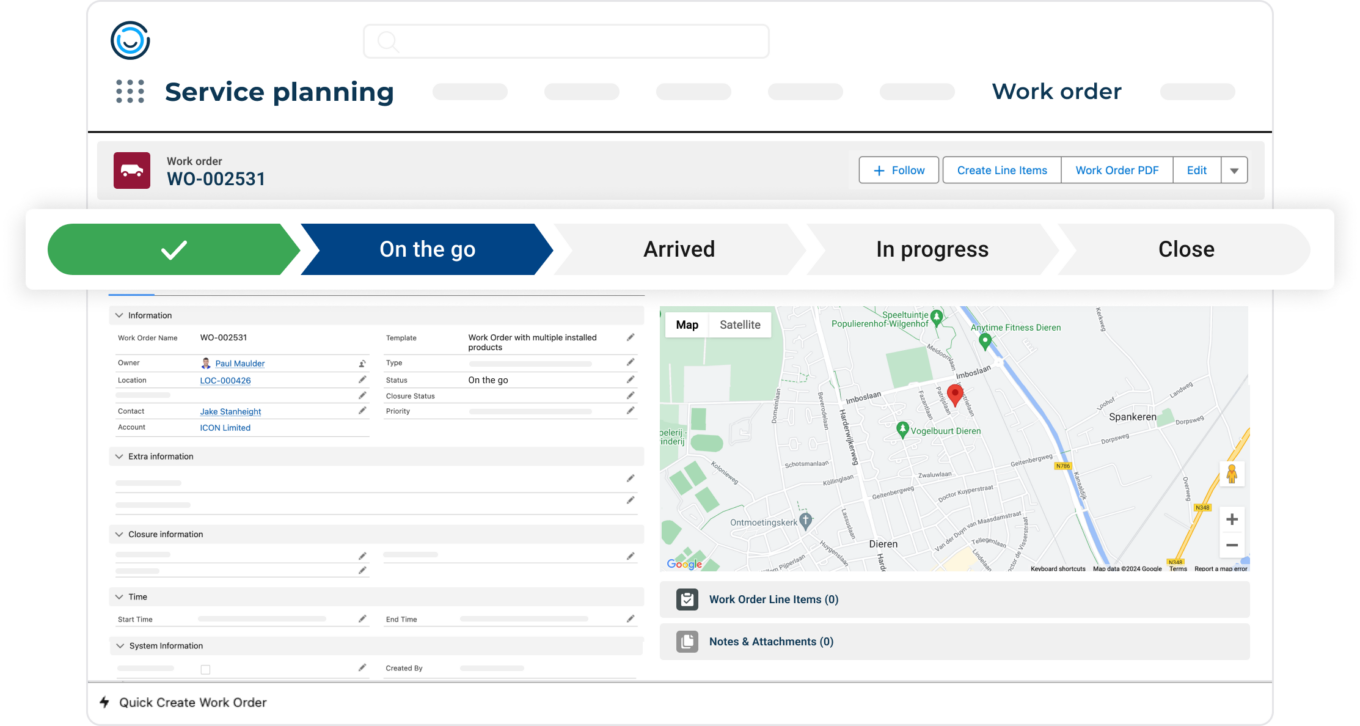
Route optimization
The route optimization tool aids in utilizing your field service to its utmost potential. It ensures that your technicians follow the best route, minimizing time and fuel consumption. This results in efficient and streamlined scheduling.
- Automate your routine tasks
- Prevent errors with built-in checks
- Link your (service) mailbox to FieldBuddy
See what FieldBuddy has to offer
All service planning features at a glance
Drag-and-drop
Customizable appointment blocks
Customizable planning listsn
Custom Themes
Configure your own themes that determine the color representation and style of appointments.
Groupings of technicians
Group technicians into certain groups with the same skills, types, work area, etc. By doing this you can easily filter the right technician for the job during planning.
Skills
Assign skills to your technicians and work orders (automatically) require skills. This way, you schedule the right technician for the work order.
Customer notifications
Keep the client informed of changes in the schedule and the status of the service request by sending an automatically generated SMS or email.
Start workflows
Starting from a work order, initiate a sequence of automatic actions, such as updating data or notifying mechanics or clients. Read more under the theme of process automation.
Search
Search all data available in FieldBuddy.
Working hours
Indicate per resource what the working hours are.
Overview
View the planning per day or for 1, 2, 4, or 8 weeks.
Map
Scheduled, unscheduled work orders, routes, and resources on a map.
Themes
Themes determine the color representation/style of the appointments. Switch quickly and easily between the different themes.
Constraints
Set appointments by time or resource; specify in which time period the appointment should take place.
Absence
Easily indicate when a resource is absent, for example, a dentist appointment, leave, etc.
Appointment confirmation
With one click, send a confirmation of the appointment to a client by SMS or email.
Multiple work orders per service request
Sometimes the technician needs to look back to complete the task. It often happens that a service request consists of several subtasks. That’s why it’s handy that with FieldBuddy you can place multiple work orders under the same service request.
Customizable layouts
Decide for yourself what, when, and how something is highlighted in the planning panel. For example, think of showing data in combination with color settings, based on the status, or specific peculiarities.
Planning validation rules
Validation rules help the planner by automatically validating whether the work order is just being scheduled. So make sure the right technician, with the right skills, (and time!) is at the right location to start the work shift.
Route optimization
The route optimization tool helps you to plan as optimally as possible so that the technician drives the most optimal route and consumes as little time and fuel as possible.
Customizable screens
Customize different screens with fields you have chosen yourself.
Appointment module
Quickly make appointments based on availability and route
Invitation module
Send customers invitations by email and/or SMS containing one or more options from which a customer can choose.
Planning optimization
Optimize the planning of multiple technicians over several days based on various parameters, including route/skills and constraints.
Subcontractors or freelancers who do their own scheduling
Laat uw onderaannemers of freelancers hun eigen werkorders inplannen.
Planning a work order within 10 seconds saves us a lot of time
Project manager Installation & Service at United Care
See other field service management features
Real time insights and user-friendly planning software.
Create work orders in minutes and use drag-and-drop to easily schedule.
Back office
Manage all assets information in one place
Managing incoming issues and tickets
Convert work orders automatically into invoices
Organize parts, returns and inventory with ease
Planning
Service planning
Streamline all your planning process
Create work order in just a few clicks
Efficient planning with FieldBuddy's AI
Technician
The user-friendly app for your field service employees
Transform and streamline your checklists
Platform
Automate your processes with flow builders
Integrate with all your favorite back office systems
Let your customers schedule appointments online
Get insights into your service process
Want to know more about service planning?


Select the field service software that suits your organization in 6 steps

5 essential questions for service managers
Probeer FieldBuddy
Krijg een vrijblijvende demo van een van onze sales managers
Wil je weten wat FieldBuddy voor jou kan betekenen? Vul onderstaand formulier in om te starten.
Try FieldBuddy
Sign up here for a free demo
Want to find out what FieldBuddy can do for you? Fill out the form below to get started.
Download a PDF with all available features
Discover how FieldBuddy's solutions can empower you to achieve remarkable results.
Please enter your email address below to receive all feature PDF.
Get your success story PDF!
Discover how our solutions have empowered clients to achieve remarkable results.
Please enter your email address below to receive our exclusive success story PDF.


