
We're happy to help. Contact us via the contact form below and we will get back to you as soon as possible.
Asset management
Create a 360-degree view of all your assets! This way, you can see the locations of the assets, their characteristics, and whether any previous work has been performed on them. Asset management provides an overview in one central place accessible to both the indoor and outdoor teams.
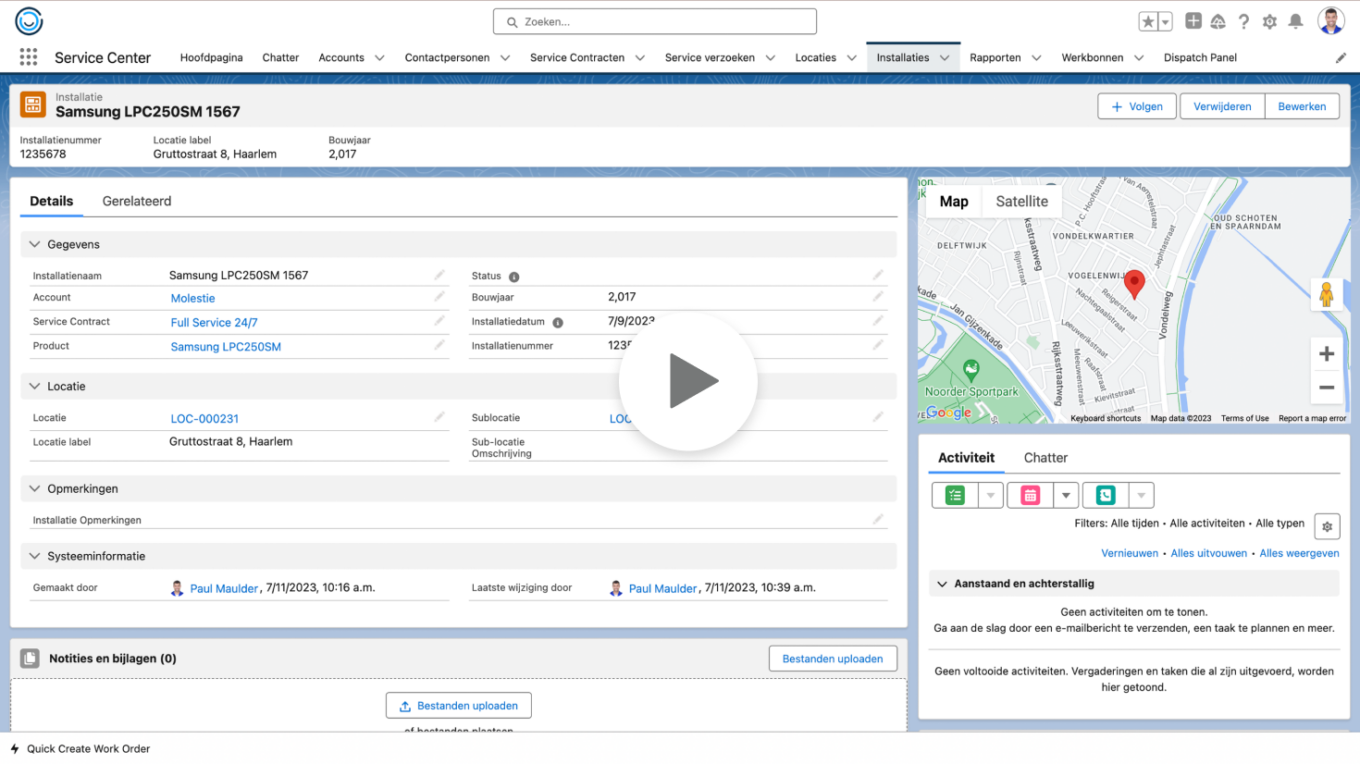
Central & accessible
Register all your assets in FieldBuddy and add all related data, history, and product types to them.
This way, both the indoor and outdoor teams can see all the necessary information at a glance, such as manuals, instruction cards, photos, and machine records associated with an asset.
- View and enrich asset information from your phone.
- Expand asset information flexibly and easily.
- Replace your Excel with reports and dashboards.
Customizable to your preferences
You can decide which data you want to store for an asset. Expand it with self-selected features such as drop-down lists, checkboxes, text fields, date fields, and much more.
Need even more insight? Create a hierarchy in your assets using a tree structure. This way, you can have an overview of what components make up an asset.
-
- Automate your routine tasks
- Prevent errors with built-in checks
- Integrate your (service) mailbox with FieldBuddy
See what FieldBuddy has to offer
All asset management features at a glance
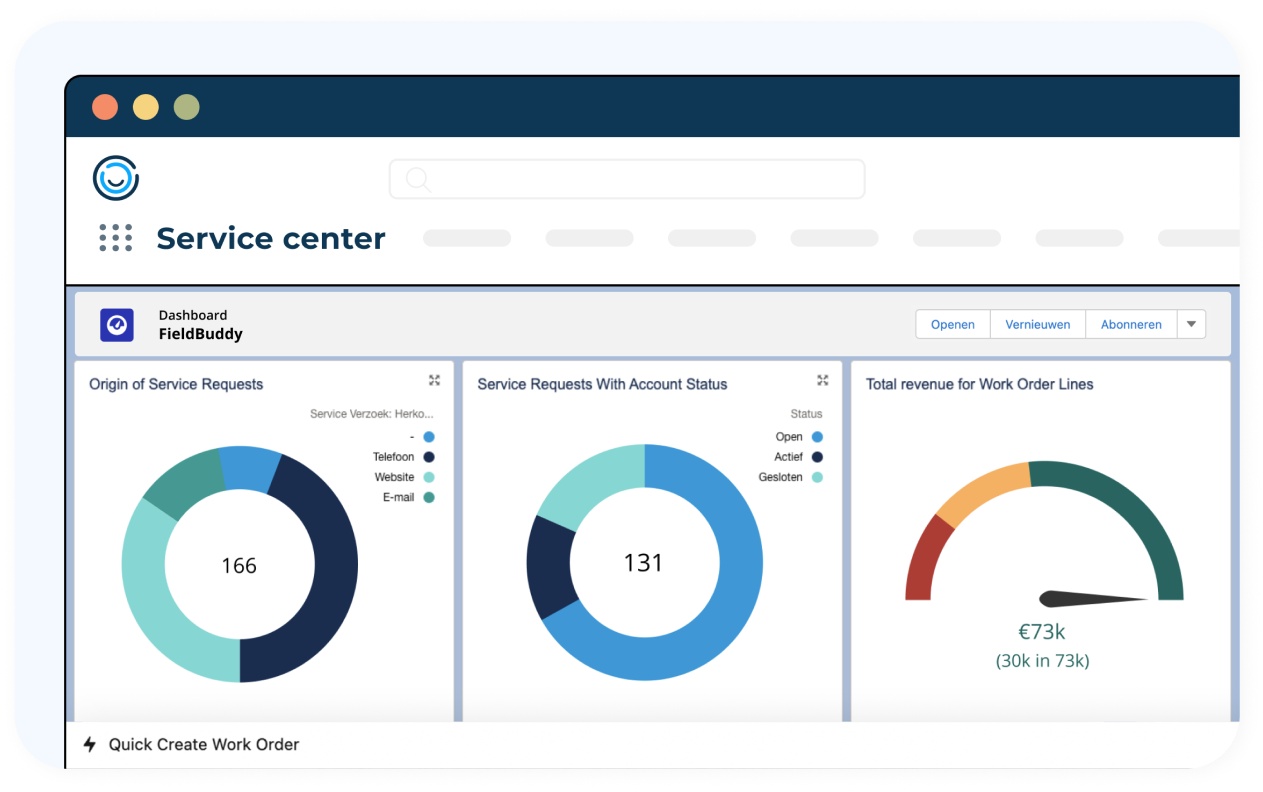
Get a 360-degree overview of your assets. The asset management tool of FieldBuddy gives you all asset information in one place. Accessible for the back office and your field service employees.
Product management
Link assets to products with corresponding manufacturers, models, and manuals.
Custom fields
Create custom fields as desired to store the required information of the asset.
Documentation
Upload and manage resources like manuals, photos, and specifications, making them automatically available to field service with each work order.
Attachments
Technicians are being able to upload attachments such as photos, technical specifications, summaries, and automatically make them available for the field service.
Hierarchy
Create a hierarchy in assets with sub-components/sub-installations.
Location management
Manage the locations where the installations are present, both on addresses and GPS coordinates.
Installation and Asset Management
Streamline asset oversight with capabilities to view, edit, and create records, including status, installation dates, types, and serial numbers. This system simplifies registering installations and tracking their history, ensuring efficient management of all assets and installations.
GPS locations
Technicians can save the GPS location of an asset/installation from the mobile app, view it on a map, and navigate to it afterward.
FieldBuddy gives us a sense of control.
Manager Metering at Fudura
See other field service management features
Real time insights and user-friendly planning software.
Create work orders in minutes and use drag-and-drop to easily schedule.
Back office
Asset management
Manage all assets information in one place
Managing incoming issues and tickets
Convert work orders automatically into invoices
Organize parts, returns and inventory with ease
Planning
Streamline all your planning process
Create work order in just a few clicks
Technician
The user-friendly app for your field service employees
Platform
Automate your processes with flow builders
Integrate with all your favorite back office systems
Let your customers schedule appointments online
Get insights into your service process
Want to learn more about asset management?


Work smarter, faster and more professionally with Related Work Orders
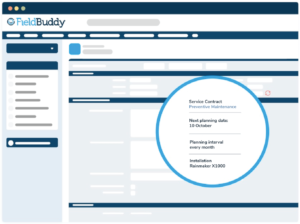
8 ways in which Contract and Asset management create value
Probeer FieldBuddy
Krijg een vrijblijvende demo van een van onze sales managers
Wil je weten wat FieldBuddy voor jou kan betekenen? Vul onderstaand formulier in om te starten.
Try FieldBuddy
Sign up here for a free demo
Want to find out what FieldBuddy can do for you? Fill out the form below to get started.
Download a PDF with all available features
Discover how FieldBuddy's solutions can empower you to achieve remarkable results.
Please enter your email address below to receive all feature PDF.
Get your success story PDF!
Discover how our solutions have empowered clients to achieve remarkable results.
Please enter your email address below to receive our exclusive success story PDF.


